Snapdrop
Snapdrop is File sharing in your browser, used for Files Management Enterprise content management . local file sharing in your browser. Inspired by Apple's Airdrop.
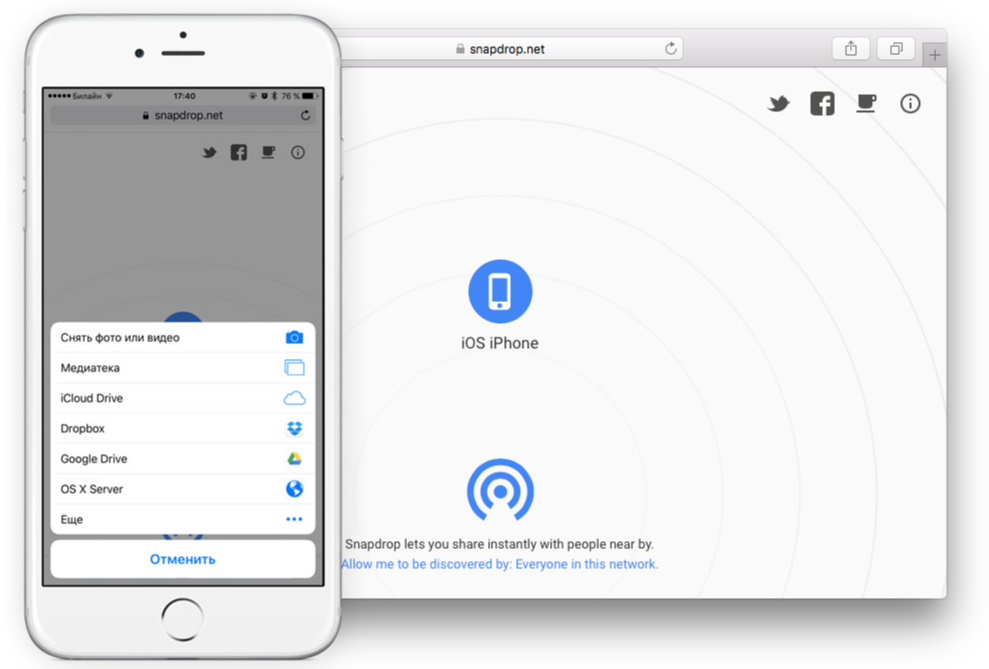
Prepare
When referring to this document to use Snapdrop, please read and ensure the following points:
-
Login to Websoft9 Console and find or install Snapdrop:
- Go to My Apps listing applications
- Go to App Store installing target application
-
This application is installed by Websoft9 console.
-
The purpose of this application complies with the GPL-3.0 open source license agreement.
-
Configure the domain name or server security group opens external network ports for application access.
Getting Started
Initial Setup
- After completing the installation of Snapdrop in the Websoft9 Console, retrieve the application's Overview and Access information from My Apps.
File Sharing
-
After completing the installation of Snapdrop in the Websoft9 Console, retrieve the application's overview and access credentials from My Apps.
-
When multiple users visit a Snapdrop URL in their browsers, they will see other users.
-
Identify the user, drag and drop the file, and they will be able to download it.
You can also send a message to the target user.