Thingsboard
ThingsBoard is Open-source IoT Platform, used for Device Management and Monitor Home Server . Device management, data collection, processing and visualization for your IoT solution
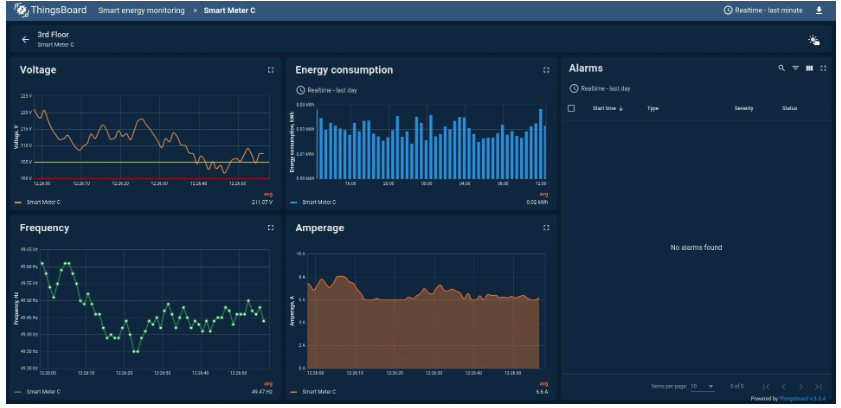
Prepare
When referring to this document to use ThingsBoard, please read and ensure the following points:
-
Login to Websoft9 Console and find or install ThingsBoard:
- Go to My Apps listing applications
- Go to App Store installing target application
-
This application is installed by Websoft9 console.
-
The purpose of this application complies with the apache2 open source license agreement.
-
Configure the domain name or server security group opens external network ports for application access.
Getting Started
Login Verification
-
After installing ThingsBoard via the Websoft9 Console, go to My Applications to view the application details and access login information.
-
ThingsBoard comes with three default accounts. Make sure to log in and change the passwords for these accounts:
- System Administrator:
sysadmin@thingsboard.org / sysadmin - Tenant Administrator:
tenant@thingsboard.org / tenant - Customer User:
customer@thingsboard.org / customer
- System Administrator:
Add Equipment
Log in as the Tenant Administrator to manage devices within the ThingsBoard console.
Configuration Options
Administration
Troubleshooting
Can't find the device management menu after logging in?
If you're logged in as the System Administrator, the Devices menu is not available.